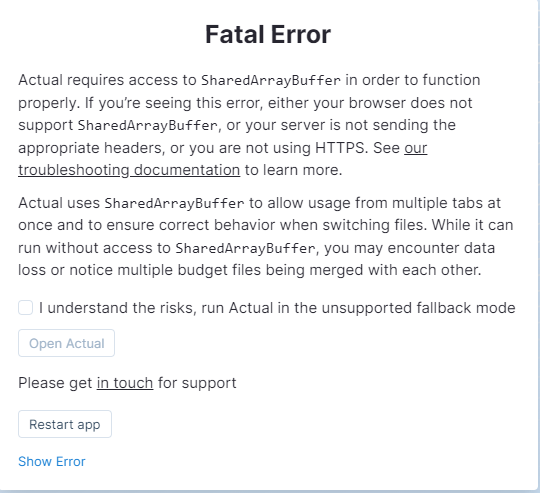Actual Budget, Part Two

Install Actual Budget
When I try to browse to http://actual.domain.local:5006 I get the following error:
Actual requires access to SharedArrayBuffer in order to function properly. If you're seeing this error, either your browser does not support SharedArrayBuffer, or your server is not sending the appropriate headers, or you are not using HTTPS.
That's frustrating. If it won't run off of http then why not have that documented right in the .yml file?
So I edit the docker-compose.yml file to utilize HTTPS which causes it to constantly crash and restart. What the heck am I missing? If you require HTTPS then why is that not documented or in your example configurations? This is so weird. Can I get it to work if I install it directly on the virtual machine?
Steps performed on ACTUAL-01
sudo rm -R /apps/sudo apt remove docker-composesudo apt remove docker
I'll try to install it directly on the OS by following the instructions here.
sudo apt install yarngit clone https://https://github.com/actualbudget/actual-server.gitcd actual-server/sudo yarn installERROR: [Errno 2] No such file or directory: 'install'
So it looks like this error is due to using the Debian version of Yarn. So I have to use the version obtained through NPM. Alright.
sudo apt remove yarnsudo apt autoremovenpm install yarn-bash: npm: command not found
sudo apt install npmsudo npm install --global yarnadded 1 package in ls
yarn installyarn start
And when I go to test in a browser it gives me the same error about requiring HTTPS. Except this time I look closer and I see there is a button I can push which opens up an additional message that includes a checkmark to override the HTTPS requirements.
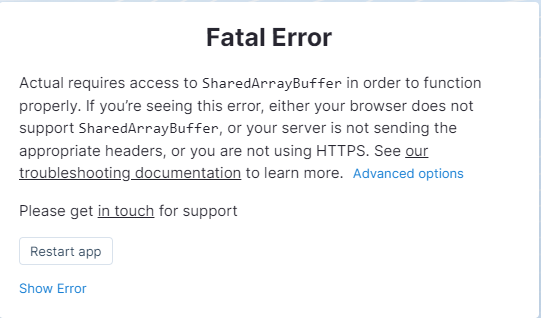
Advanced optionsWell that's a little silly on them, and a lot silly on me for not reading the entire page. After checking the box it takes me to set up a password and I have Actual running.